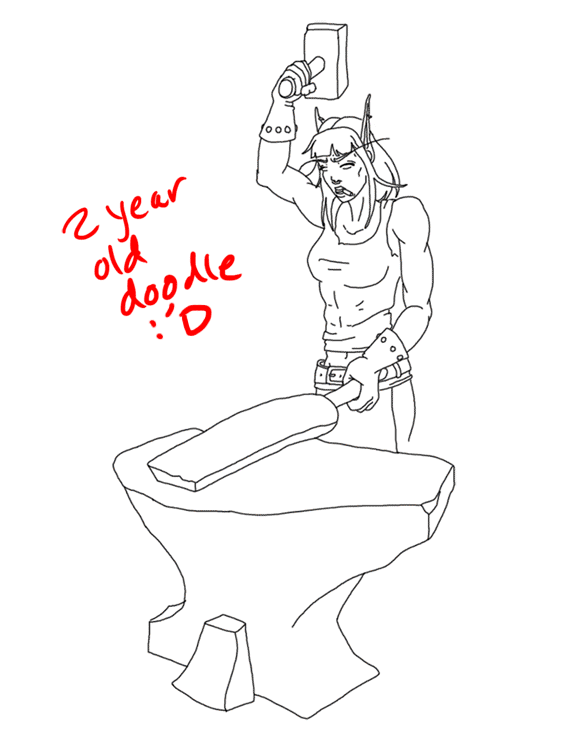ShopDreamUp AI ArtDreamUp
Deviation Actions
Suggested Deviants
Suggested Collections
You Might Like…
Featured in Groups
Description
Final piece: [link]
Yeah.
Basically, yeah. I found an old doodle. Laughed a bit. Then cried a bit. Aaaand then I made something out of it, lol.
I've been asked to do like livestreams and/or tutorials and stuff several times. Sadly I'm a very, VERY lazy person. Tried writing down the process once and I was amazed how many steps and things you do in Photoshop without even thinking about it, haha.
But basically;
1. Colourful doodle
2. New layers for linework, one layer for each element. Like skin, hair, brown stuff, black stuff, blah blah etc. I usually do this in insane colours too, so I can keep track of what is what x3
3. I cheat a bit with colouring, I put all the linework layers in a folder and copy it. I merge the copy and place it underneath the original linework folder. I change the opacity to 1% and make a new layer ontop of that layer and merge those two. POOF! You now have an "invisible" layer underneath your linework that you can simply colour with the fill/bucket/whateverit'scalled tool.
4. I then change the linework layers colours to match skintone/haircolour blah blah by rightclicking the layer and choosing "blending options" and then "Color overlay".
5. Shading. This is another sneaky step of mine. I duplicate the folder containing the colors and the folder containing the linework. I merge these and go ctrl+U and change light to -100. Now I have a black silhouette of the stuff I've drawn. I move this layer down to the bottom of all layers. This is my aid-layer and I use it alot D:
I press ctrl+A to mark the entire image and then I simply click the stuff in the image (In this case, Yvzie) and perhaps move it a pixel or so, thus marking the silhouette only.
This means I can make new shading layers above the linework folder and paint on shade without drawing outside of the character/thing/whatever. I usually shade stuff with a dark brown colour and set the layerstyle to "Multiply" + fiddle with the opacity. Depending on the pic, I might only need one shadinglayer, or several. Experimenting ftw.
6. Highlights and shit. Pretty much the same as shading, but picking a lighter colour (usually light yellow, but it depends on the enviroment of the pic, I guess) and setting the layer to "Overlay" and play around with the opacity. And I just use my aid-layer to select the character, make a new layer above the shadelayer and paint away until I'm happies.
7. Details. I go crazy with these. The more the merrier, right?
8. Final touches and Adjustments. I usually play around a bit with adjustments thingy (Little round black and white icon at the bottom toolbar underneath the layers). I find that the "Colour balance" one is neat when you really want to set a general tone for the image. Same with Brightness/contrast. But might be because I love to make all my pics red-ish and really dark, lol.
Man. See? A WALL OF TEXT. And it probably won't make sense for anyone. xD Feel free to ask questions and stuff if I'm unclear D:
Yeah.
Basically, yeah. I found an old doodle. Laughed a bit. Then cried a bit. Aaaand then I made something out of it, lol.
I've been asked to do like livestreams and/or tutorials and stuff several times. Sadly I'm a very, VERY lazy person. Tried writing down the process once and I was amazed how many steps and things you do in Photoshop without even thinking about it, haha.
But basically;
1. Colourful doodle
2. New layers for linework, one layer for each element. Like skin, hair, brown stuff, black stuff, blah blah etc. I usually do this in insane colours too, so I can keep track of what is what x3
3. I cheat a bit with colouring, I put all the linework layers in a folder and copy it. I merge the copy and place it underneath the original linework folder. I change the opacity to 1% and make a new layer ontop of that layer and merge those two. POOF! You now have an "invisible" layer underneath your linework that you can simply colour with the fill/bucket/whateverit'scalled tool.
4. I then change the linework layers colours to match skintone/haircolour blah blah by rightclicking the layer and choosing "blending options" and then "Color overlay".
5. Shading. This is another sneaky step of mine. I duplicate the folder containing the colors and the folder containing the linework. I merge these and go ctrl+U and change light to -100. Now I have a black silhouette of the stuff I've drawn. I move this layer down to the bottom of all layers. This is my aid-layer and I use it alot D:
I press ctrl+A to mark the entire image and then I simply click the stuff in the image (In this case, Yvzie) and perhaps move it a pixel or so, thus marking the silhouette only.
This means I can make new shading layers above the linework folder and paint on shade without drawing outside of the character/thing/whatever. I usually shade stuff with a dark brown colour and set the layerstyle to "Multiply" + fiddle with the opacity. Depending on the pic, I might only need one shadinglayer, or several. Experimenting ftw.
6. Highlights and shit. Pretty much the same as shading, but picking a lighter colour (usually light yellow, but it depends on the enviroment of the pic, I guess) and setting the layer to "Overlay" and play around with the opacity. And I just use my aid-layer to select the character, make a new layer above the shadelayer and paint away until I'm happies.
7. Details. I go crazy with these. The more the merrier, right?
8. Final touches and Adjustments. I usually play around a bit with adjustments thingy (Little round black and white icon at the bottom toolbar underneath the layers). I find that the "Colour balance" one is neat when you really want to set a general tone for the image. Same with Brightness/contrast. But might be because I love to make all my pics red-ish and really dark, lol.
Man. See? A WALL OF TEXT. And it probably won't make sense for anyone. xD Feel free to ask questions and stuff if I'm unclear D:
Image size
579x738px 770.9 KB
© 2013 - 2024 FatVonD
Comments8
Join the community to add your comment. Already a deviant? Log In
This is AWESOME!!!